Photocell vs. Motion Sensor
Photocells and motion sensors are electronic devices you can use to manage indoor or outdoor lighting. These sensors improve the security and safety of your home, automatically turning on lights when it gets dark or they detect motion. They also save energy by turning themselves off when extra light is unnecessary. Explore the differences between photocells and motion sensors and find out how these products, along with dimmers and other controls, can enhance your home’s lighting system.
The Science of Photocells
There are several types of photocells available, but they all use the same underlying technology, semiconductors, to control electric current. Under normal conditions, semiconductors won’t conduct electricity, but when they’re exposed to enough light, current starts to flow. In some products, the photocell function is adjustable, so you can choose the light level that will activate the semiconductor.
Photocell Functions: Dusk to Dawn
One of the most common uses for photocells is turning exterior lights on at sunset and off at dawn. Because they sense ambient light levels, photocells automatically adjust to seasonal changes in the day/night cycle and are unaffected by daylight-saving time. Photocells controlling exterior lights combined with timers that turn on interior fixtures create the illusion of occupancy when you’re not home, which can deter intruders. Other photocell uses include turning on parking-lot or street lights after dark, adjusting indoor dimmers to compensate for changing natural light levels or switching illuminated business signs on or off.
Types of Photocells
There are a variety of photocells available today.
Plug-in photocells work with a standard wall outlet and control a pass-through plug. They’re a convenient way to turn a single table or floor lamp on and off.
Lamp or candelabra base photocells screw into a light bulb socket, turning almost any lamp or permanent fixture into an automatic lighting system. You’ll need to install one of these devices in each socket for proper operation.
Line-voltage, wired photocells control an entire electrical circuit and are an ideal way to manage security or landscape lighting.
Motion Sensors in Action
The main difference between photocells and motion sensors is that the former detects changing light levels, and the latter reacts to physical movement. There are two types of motion detectors. Active models emit light, radio or ultrasonic sound. Movement in the detection area changes the reflected signals and activates the sensor. Some of these devices can even sense motion around corners. Passive motion sensors detect the infrared energy given off by warm objects such as animals or people. When these warm spots move, it triggers the sensor and any connected electrical circuit.
Many motion sensors use a combination of detection methods to provide enhanced coverage and eliminate false positives. Devices designed for outdoor use often include a photocell function that turns the system off during the day, which conserves energy. The adjustable timers built into some sensors lets you control how long the attached lights remain active after it detects motion.
Detector Functionality
Motion sensors are often used to turn on outdoor lights when they detect movement in their coverage area. They’re also used as energy-saving occupancy sensors in commercial buildings, turning off lights in empty offices. Many of these products have adjustable sensing areas, letting you cover specific locations such as driveways or walking paths without picking up movement from tree branches or nearby streets.
Motion Sensor Varieties
Most motion sensors designed for outdoor light management connect directly to a 120-volt circuit and control multiple fixtures. Security system sensors are often battery powered and transmit alerts wirelessly to a base station. Some stand-alone motion sensors have built-in lights, making them easy to install and use almost anywhere.
Bright Ideas for Lighting Applications
The differences between photocells and motion sensors offer many control options for indoor and outdoor lighting systems.
Use a combination photocell and motion sensor to activate security lights around your home, but only after dark.
Place a motion sensor and outdoor lights along a sidewalk or garden path to ensure safe footing when walking the dog or taking out the garbage at night.
Ensure decorative light fixtures are always on after dark using a photocell.
Combine a lamp, a plug-in photocell and a traditional light switch to create an automatic light you can turn on only when it’s needed.
Use motion sensors with integrated lights to provide hands-free stairway illumination.
Motion sensors and photocells switch power on or off based on changing light levels or detected motion. They’re compatible with many different types of light fixtures, and some work with security systems. Save energy and enhance your home’s appearance and safety with these flexible controls.
10/10/2016 In Dimmers and Controls Info Guides Lighting 101